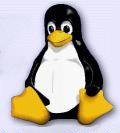
Like so many others, I've just got Linux - in fact I've had it amost a week now (since Monday 13th December 1999). I've kept a little informal diary of my woes with it, may make interesting reading for a few like-minded people.
I am 27 years old and have been in the IT business since 1994. I started out with OS/2 (Lan Manager) and Windows 3.x cleints. Then moved on to NT3.5, then NT3.51, then NT4.........and now I'm having a first look at Linux, the 'Unix-like' operating system that is freely distributable yet arguably the most powerful 99% of us are ever likely to come across.
First day proper, I'm eager to try it out so I take the morning off normal work (its cold outside anyway) and install it. I'd read the (slim) manuals previously, gone through my Windows/hardware information thoroughly and also I'd bought a fresh hard disk so as not to interfere with my existing NT operating system.
The very first time, I'd split the / and /home mount points onto a different partition (I misread the manual and read a server bit), I chose to install all the optional bits and didn't have enough space! So a begin again, with this time one main Linux partition (the / mount point) and the Linux swap partition, all went okay. I'd revised my list of optional components as well, rather than doing the "install everything" option.
The first hour or so was frustrating, because I'd somehow set the screen resolution to 800x600 but the virtual desktop was 1024x768. And I didn't know how to change it, not helped by the scrolling desktop all over the place! I eventually found out I should run the Xconfigurator. And the second time running this, it worked. (I'd settled on 1024x768 and then increased the font size in KDE so I could see it).
Now I could see the KDE Desktop properly, and dived in twiddling with it - soon to slow down when I realised this is a very different beast to MS Windows, of any flavour. The previous week or so I'd skimmed a few sections of the online manual, but I've not read it all yet (I think you need a lot of time for that). So my know-how of desktop configuration can wait a while.....
My printer is the cheapest one I could find, and also its very new (a HP Deskjet 610C) so I have not yet got this working under Linux. The driver said Deskjet 6xxC but with hindsight (and seeing a webpage listing compatible hardware) I think this refers to the 650C, not the 610C. Ah well, tomorrow I'll try it in text mode.
I spent many hours of frustration trying to get my internet connectivity going. I've got 3 ISPs, but they've all got quirks for the standard basic thing that the examples cite. So after many failed attempts (and I'm sure a lot of 8 second phone calls) I found the LINUX forum on Compuserve (I'd previously been in the wrong one, the Unix forum) and a coordinated search found the useful guideline for this. And on Tuesday evening, it worked! A quick rush through fuelled by the adrenilin of this working correctly meant that I got Netscape, email (through POP) and IRC working nicely, thanks to my networking skills. I've had a look at the other Internet tools and apart from newsgroup reader, I've not actually tried the other bits. Hmmmm, web server seems interesting.....
I've had a sustained go at getting my sound card to work too, all to no avail so far - I think it wants some hardware details I haven't got, maybe I'll never get this cheap card that came with the computer working. I had a fair struggle getting it going under NT too, if I remember right.
The other issue is that my NT (NTFS) and Linux (EXT2) systems are on separate hard disks, and don't talk to each other (yet)! I've had a quick go of getting the two together, but not successfully. I even tried the BootMagic that came with Linux but it refuses to mount onto th NTFS disk. Hmmm, more thought required there......
Okay so now its actually early Wednesday morning, I've gotta plan this Linux lark a bit better, try set some goals or something:
1. Get a reasonable dual-boot strategy so that I don't have to take the computer apart each time I swap around.
2. Get the sound card working - see the forum messages and/or internet for help.
3. NTFS access - or have the free space on new HDD as a shared area with FAT. Investigate NTFS read-only access with NTFS module and looking properly at the 'mount' command.
4. Printer working? - try in text mode or maybe go see HP Tech Support
Well I feel much more knowledgeable now! I don't know why, I suppose its bacause I've got over my initial confusions, and I'm adjusting to the Linux 'mindset'. For example, mounting and mounting temporary devices, using the somewhat different shell commands such as cp, dir, pwd. Looking at the list of tasks in Tuesday's log, I've done 1 and 3, and maybe 4.
I was in a chicken-and-egg situation with my Linux booting, because once I'd installed it onto the disk as /dev/hda1, the startup wouldn't start Linux in any other way. I'd bought a power Y adapter and now it's installed as primary slave (/dev/hdb in Linux lingo). I tried a few times with booting Linux off floppy, etc to try and get it as before, but that just went into funny modes lke read-only, no KDE or nothing. I've bought a book, Linux in a Nutshell by O'Reilly, and this had a small section on how to dual-boot Linux from an existing NT computer, but I couldn't suss how to change LILO (and probably other stuff) to get into it for the necessary bit there. So I decided to reinstall Linux, I'd not got anything installed that couldn't be redone anyhow. I think I need to get a feel for doing a few different installs in various configurations anyway.
The reinstall went a peach (as it always seems to do) and I've done a little trick to allow NT's boot loader to get me into Linux and you can also boot linux using the 'start-of-day' disk (ha ha! that's the terminology used by my dad's old Amstrad word processor which doesn't have a hard disk). I've formatted a small area of the original disk as FAT and this can serve as a transfer area between the two operating systems. Also, the NTFS module allows me (rather worryingly) to view my files in NTFS with absolutely no security (security as in denying me because of the ACLs of the files).
I reinstalled the printer as a text-mode only printer, so hopefully lets see if that works. Which will be useful. Maybe I'll get onto HP and see if they can suggest something.
Okay so let's set some more goals, this seems to be a good way of doing stuff:
1. Read the new book and get familiar with shell commands, etc
2. Configure the mail client to use the yifan.net account, this will be the one I use for the Linux stuff until (maybe never) I totally transfer to Linux.
3. Make sure the printer works okay.
and more challenging.....
4. Try out the Apache web server
5. Try out recompiling simple Linux kernels onto floppy, or whatever
6. Look at C++ and write a simple "hello world" program
I've had a reasonable amount of response from my postings on the CS Linux forum - which gave me the info necessary to configure my sound okay. I would have probably stumbled over the dual-boot thing if I'd not had the O'Reilly manual too, but then again I consider booting multiple operating systems possibly one of the most complex areas of the computer configuration.
I've set up the new Jungle dial-up okay, I think I'll see if I can set up the email (under my normal user account on the Linux side) and maybe join a mailing list about Linux - then it would be a useful source of info, maybe? And a nice tester thing.
Not so much luck with the printer. It still doesn't work, even when in (I think) text mode. So I'll have a hunt around for the documentation on printers, maybe looking at the www too, see what's going on there.
I looked up the WWW server HOWTO, it gave some useful information on the Apache web server. Basically it runs as a daemon (httpd) and the documentation mentioned 4 configuration files, though when I looked at the file it mentioned how they'd been merged into one (plus the mime.types making 2). And it has loads of options regarding sharing many user's web pages (ie. from a generalised directory structure) and an individual or common location for scripts, etc. A lot of configuration options, for stuff I'd never see myself doing, but its all useful stuff for later. I'd give it a go but it would be problematical if all I got from an ISP was a dynamic IP address (like how are DNS servers gonna patch me name up?) and of course, it would only be a web server while I was online! Much better, pragmatically, to use an ISP's server. I must at some point look into this 10MB free space with jungle link.
Getting better as each day goes.....
Well last night I got a few things done. I was able to set up, then send emails from the jungleLink network through the normal user account. I had a look at the configuration for starting daemons, etc but I admit I'm still a little confused as to how it works. I think there's some real documentation on it somewhere but I don't know where (yet).....
I used Netscape on Linux for a while, browsing as I would normally do with it, and finding stuff out about Linux, went to Amazon.co.uk to look up some interesting books, etc. One of the annoyances is that the screen is 1024x768 so the writing is really too small to view on my monitor. You can change the font sizes in Netscape but then web pages override this, so I'm no better. I'll either go blind or have to suss out how to change the resolution!
Once I find out how to upload files to the JungleLink web server I'll create a site of my own, then I can investigate Linux-hosted web editing tools and maybe use that for my continuing web weaving.
I've not done a lot of Linux configuration today, because my current setup is quite alright now :-) I spent the time instead looking into how exactly Linux starts up, ie. daemons loading, etc.
I can't help but draw analogies with Windows NT. They are both industrial-strength operating systems; seen as needing professional know-how to configure properly (unlike say Windows 95/98 which is very much a 'home' product); both put to use as mail, web, DNS, file, whatever servers and other internet jobs; and both on my hard disk! I've drawn up a little comparision, purely qualitative, so far:
Linux
Windows NT
Return to my Home page.